Versioning connectors
Overview
When creating or modifying existing connectors, you may rely on versioning features in Bizagi for connectors.
Recall that with connectors, you can use more than one version simultaneously to help you minimize risks involved when changing the code and behavior of your connector itself, or when upgrading to a newer API version the connector uses.
This section illustrates how versioning works for connectors and describes recommended practices.
Versioning concepts
As with any software program or component, versions are divided into major versions, minor versions, and patch numbers.
The digits in the version number reflect major and minor version details as described below:
- Major version: The number representing a significant release of a connector.
- Minor version: The number representing a set of modifications done to a major version.
- Patch number: The number representing a set of modifications done to a minor version.
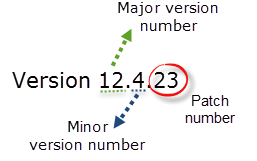
Versioning is not related to the .bizc file name. The version number is stored inside the file's metadata. If you rename a connector file, the version does not change.
Major version changes
A major version change occurs when the first set of digits before any dot change (from left to right). For Bizagi, this means a new major version significantly differs from any previous major versions.
Bizagi supports multiple major versions running simultaneously. In other words, when installing a new major version of a connector, Bizagi will not replace any previous version.
Note:
When having multiple major versions installed, it is recommended to name their configuration with enough detail to avoid confusion in places where processes need to specify which version to use.
Minor version changes
A minor version change occurs when the second set of digits changes (from left to right, digits after the first dot). For Bizagi, this means a new minor version significantly differs from any previous minor versions.
Bizagi supports multiple minor versions running simultaneously (as well as multiple major versions). In other words, when installing a new minor version of a connector, Bizagi will not replace any previous version.
Notes:
- When having multiple minor versions installed, it is recommended to name their configuration with enough detail to avoid confusion in places where processes need to specify which version to use.
- If you add or remove one or more methods in the connector, this will represent a major version change. Therefore, the first group of digits must be updated to avoid errors in Bizagi Studio.
Patch number changes
A patch number change is reflected when the very last digits change (from left to right, a third or more set of numbers). For Bizagi, this means a new patch number includes adjustments and tweaks for an existing minor version, rendering the previous minor update obsolete.
You may not have multiple patch numbers of the same minor version running simultaneously. In other words, when installing a new patch number of a connector, Bizagi will replace the previous patch version under that same minor version.
Note: When installing patch updates, ensure you want to replace an existing version. If you wish to keep a previous version, create a new major or minor version instead. Once a new patch update is installed, it will replace the current one under its same minor version, and you cannot switch it back in Bizagi.
When a version is replaced with a greater patch update, all configurations in the processes (including input and output mappings) are kept. However, if you have performed changes regarding inputs and outputs as part of a new patch update, it is recommended to review any configured use of the connector in your processes.
Multiple installed versions
To see what versions of your connector are installed, go to the Expert view in the Home tab from the Ribbon. Select External Systems and expand the Connectors item.
The list will show all installed connectors, and you can expand the one you are interested in to verify existing versions.
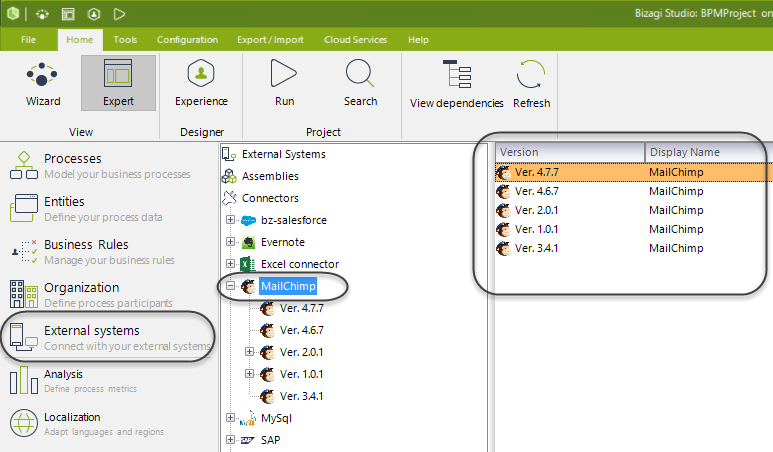
Creating new versions
To apply a version to a connector, change the version number when editing (or creating) a connector through the Connector Editor.
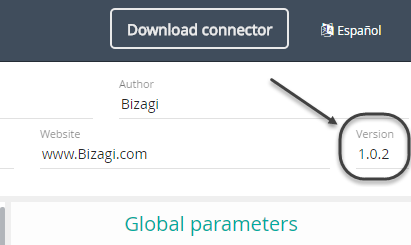
Note:
Assigning a version to a connector is a manual process. The user is responsible for selecting a version as they see fit.